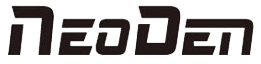Troubleshooting in PCBA processing is one of the key steps in ensuring product quality and performance. Here are some troubleshooting guidelines for solving common problems in PCBA processing.
1. Electronic component problems
Soldering problems: Check whether the solder joints are complete and correct. Repair possible solder joint problems, such as false solder, short circuit or open circuit.
Component direction: ensure that the polarity and direction of the electronic components are correct. Some components (such as diodes and polarized capacitors) must be inserted correctly.
Damaged Components: Check for damaged electronic components. Use a test tool, such as a multi-purpose meter, to check the electrical characteristics of the components.
2. Circuit board problems
Connectivity issues: Check the connectivity on the board to ensure that there are no breaks or shorts. Use tracing tools to trace the path of the wires.
Hot spots: Look for hot spots on the board, which may indicate that a component is overheating or not working properly. Check the cooling and heat dissipation system.
Packaging and encapsulation problems: Check packages on the board to make sure they are properly secured and encapsulated. Thermal fusion packages, SMT (surface mount technology) and THT (through-hole technology) need special attention.
3. Power supply problems
Power supply problems: check the power connection and power supply. Ensure that the power supply is stable and meets the specifications.
Voltage and current detection: Use test instruments to measure the voltage and current on the board to ensure that they are within specifications.
4. Communication and connection problems
Communication Interface: Check the communication interface, such as USB, serial or network connection. Make sure the connection is good and not damaged.
Firmware and drivers: Make sure the firmware and drivers on the device are up to date and compatible with other systems.
5. Environmental Factors
Temperature and humidity: Ambient temperature and humidity may affect the performance of the PCBA. Ensure that the device works properly under the specified environmental conditions.
Vibration and shock: Check whether the device is subjected to abnormal vibration or shock, which may lead to connection problems or component detachment.
6. Troubleshooting Tools
Use troubleshooting tools such as multi-purpose meters, oscilloscopes, logic analyzers and thermal imagers to help detect and resolve problems. These tools can help locate faults and verify circuit performance.
7. Technical Documentation
Refer to the PCBA’s technical documentation, schematics and board layouts to help identify and solve problems.
8. External support
If you can not solve the problem, do not hesitate to seek external support. PCBA manufacturers or specialized technical support team may be able to help.
Troubleshooting is a common task during PCBA processing and requires careful technical knowledge and experience. By following the above guidelines to troubleshoot problems step-by-step, you can improve the efficiency and product quality of your PCBA processing.
NeoDen established in 2010 with 100+ employees & 8000+ Sq.m. factory of independent property rights, to ensure the standard management and achieve the most economic effects as well as saving the cost.
Owned the own machining center, skilled assembler, tester and QC engineers, to ensure the strong abilities for NeoDen machines manufacturing,quality and delivery.
40+ global partners covered in Asia, Europe, America, Oceania and Africa, to successfully serve 10000+ users in all of the world, to ensure the better and faster local service and prompt response.
3 different R&D teams with total 25+ professional R&D engineers, to ensure the better and more advanced developments and new innovation.
Skilled and professional english support&service engineers, to ensure the prompt response within 8 hours, solution provides within 24 hours.
Post time: Feb-27-2024